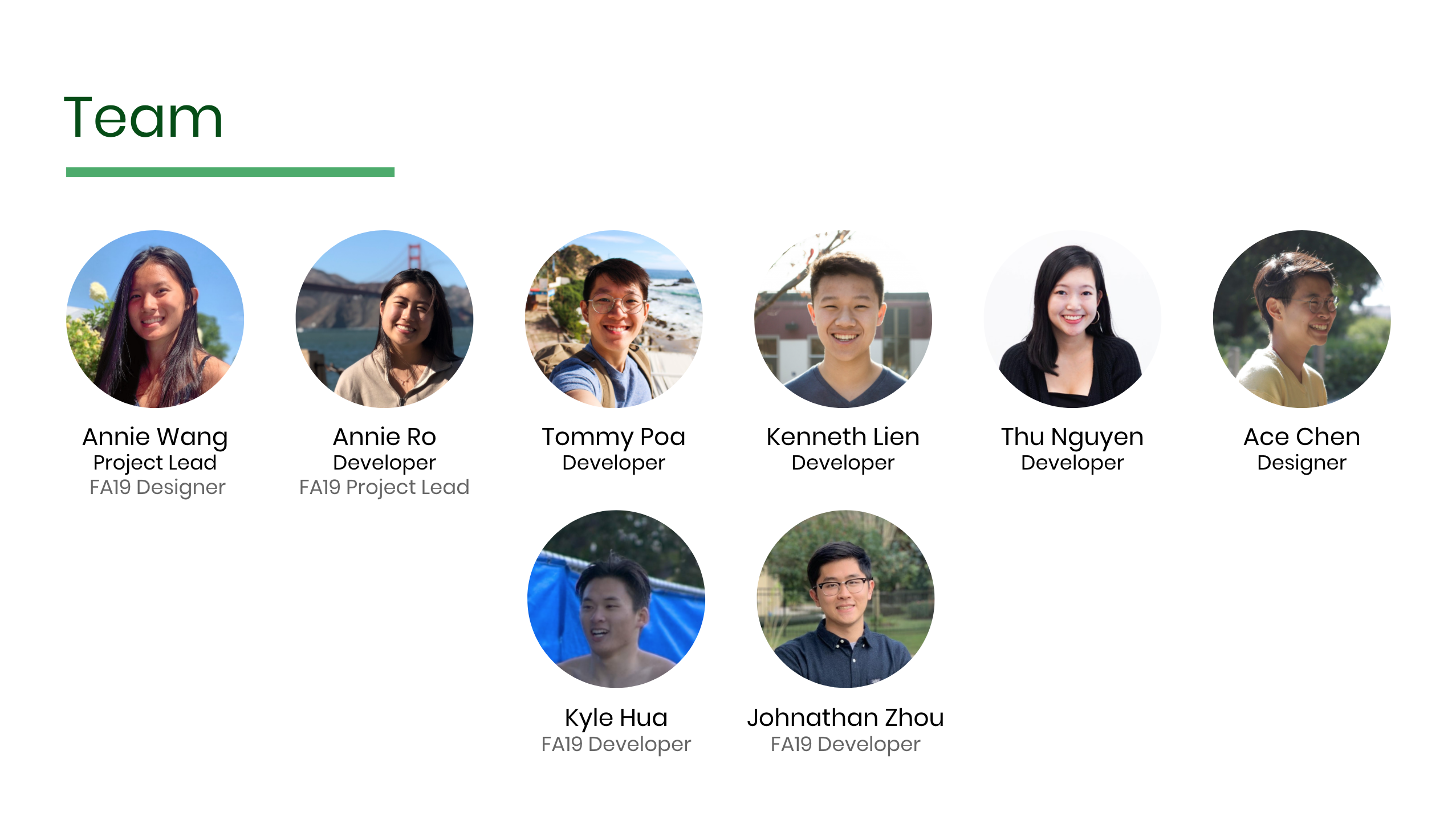Healthy Corners
Documentation for the projects developed by @calblueprint for DC Central Kitchen's Healthy Corners initiative
A guide to the customer and companion clerk applications developed with Expo, React Native, and Airtable built for DC Central Kitchen's Healthy Corners initiative (opens new window).
Quick Links
If you are a Healthy Corners or DC Central Kitchen administrator, jump to the Admin Guide
If you are a developer, jump to the Developer Docs
# Introduction
- Fall 2019 Project Presentation (opens new window)
- Learn about the project background and the motivation behind the application design
- Spring 2020 Project Presentation (opens new window)
- Our final presentation - see the built-out UI at the time of the initial launch and learn about some of our big takeaways while working on this project
This project's main goal was to improve/build off Healthy Corner’s existing programs, and help customers access relevant information easily. To do so, we built a rewards program for customers shopping at Healthy Corner stores.
Concretely, that means we built two separate applications - one is the customer-facing mobile application, and the other is a companion Clerk application for tablets.
How Healthy Rewards works
The reward process works in three steps: shop, earn, and save. Customers start by going to a participating store and buying Healthy Corners’ fresh fruits and vegetables.
For each dollar they spend on these products, they earn 100 points. Once a customer reaches 500 points, they unlock a $5 reward, which they can redeem on more healthy products.
In short, customers get $5 of free produce for every $5 they spend.
The core features of the customer app are rewards and the map screen (where store and product information are easily accessible). Late in development and in light of COVID's impact on Healthy Corners customers, we also added the Resources screen which contains categorized links to and descriptions of online resources for users. Creating an account via the mobile application registers customers as participants in our rewards program.
The clerk application is designed to be use in conjunction with an existing POS system at checkout. With the tablet application, clerks can log in to their accounts, look up customers, and create transactions where customers can earn points towards rewards when they buy Healthy Corners products.
Admins should learn to work with Airtable to ensure up-to-date information for the application(s). Since products displayed in the customer application must have been delivered recently, we've set up a scheduled product update using delivery data from the Appian API to update Airtable. We've put together a guide for admins to help you get started!
Developers should start with the project overview in the developer documentation.
# Editing this site
This site is powered by VuePress (opens new window), using the default theme with some slight styling modifications. The Markdown sources live in our main Github repo (opens new window) on the docs branch in the docs folder (opens new window).
Run yarn docs:dev to get the documentation site running locally. It'll default to localhost:8080; terminal output will tell you what port if not.
# VuePress advanced usage
Customizing the default theme and other tips (opens new window)
Reusable Markdown pseudo-components (opens new window)
- Non-ideal only in that the embedded markdown pages no longer render headers in the sidebar - for pages where headers are important, create a new section in the sidebar and link to them.
# Deployment
We use Netlify for continuous deployment. It's configured to auto-build and deploy to https://healthycorners-rewards.netlify.app/ (opens new window) whenever a commit is pushed to the dccentralkitchen/docs branch.
# Contact
For any questions about the admin or developer side of this project, contact Annie Wang at wangannie [at] berkeley.edu
# About
This project was built by one of UC Berkeley @calblueprint (opens new window)'s teams during the 2019-2020 school year.